
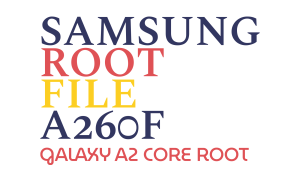
J260F Fix Baseband Unknown All Bit – حل مشکل بیس باند
35,000 تومان
فروشنده: najafi-gsm
توضیحات
در ادامه به برسی فایل J260F Fix Baseband Unknown All Bit – حل مشکل بیس باند خواهیم پرداخت و روش استفاده آموزش در همین صفحه توضیح داده.
مشخصات آموزش
- برند: Samsung
- مدل: J260F
- باینری: All – همه باینری ها
- نیازمند روت: آره✅
- بدون نیازبه باکس و دانگل
با استفاده از J260F Fix Baseband Unknown All Bit بعد روت کردن گوشی J260F و اجرای اسکریپت که بعد از خرید در اختیار شما قرار خواهد گرفت مشکل بیس باند ناشناخته حل خواهد شد.
What is a mobile phone baseband?
Baseband is the inherent frequency band (frequency bandwidth) of the original electrical signal without modulation and transformation sent by the Baseband signal source (also called the transmitter).
The “baseband” of a mobile phone has two meanings: one refers to the hardware, the communication module (modem) of the mobile phone and other equipment; the other refers to the software, which supports the control software (firmware) required by the communication module of the mobile phone and other equipment to complete signal processing. The query path of the baseband version information in the MIUI system: Settings—About Device—All specs—Baseband Version.
How to deal with the loss of baseband information on the mobile phone?
After the baseband information is lost, the SIM card will not be recognized. You can go to Settings—About Device—All specs—Baseband Version to check the baseband version. If the baseband version is displayed as “unknown” or “baseband information is lost”, which may means that the baseband firmware is abnormal, you can try to update MIUI to the latest version to fix it; if it is still not resolved, apply for after-sales service.
Oxygen Detective – اکسیژن – فول لایسنس حذف رمز صفحه اندروید
When you have all of these things, you can put your phone into download mode and plug it into the computer.
With the connection established, run your editing tool.
Let’s use Odin as an example to keep things easy.
When Odin can read your device, select the F.
Reset Time from among the options.
You will click on PDA or AP.
Choose the .tar.md5 file from your firmware package.
Wait until the MD5 file initializes, then click on Start.
The phone should be flashed, and you have installed the firmware version that you selected.
Why does the baseband version change?
Baseband (software) refers to the control software (firmware) required to support the communication module of mobile phones and other devices to complete signal processing. This part of the firmware is stored in the mobile phone system software package (ROM package) and needs to be updated with the MIUI version to upgrade, but The baseband version exists independently, and there may be cases where the system version is upgraded but the baseband version is not upgraded.
Notes:
The baseband chip design at the hardware level relies on the CPU platform. Some CPU platforms will integrate the baseband chip, and some baseband processors will exist independently.
The baseband control software (firmware) at the software level is stored in the mobile phone system software package (ROM package), and the MIUI version needs to be updated to upgrade, but the baseband version exists independently, and there are cases where the system version is upgraded but the baseband version is not upgraded.
1 دیدگاه برای J260F Fix Baseband Unknown All Bit – حل مشکل بیس باند
برای ثبت نقد و بررسی وارد حساب کاربری خود شوید.
برای اطلاع از گارانتی و شرایط استرداد قوانین سایت مطالعه شود
HCU+DC Phoenix On CM2/Infinity اکتیو HCU,DC Phoenix روی محصولات اینفینیتی
گلوبال سیستم با بکارگیری علوم و فنون تعمیرات موبایل را برای شما اسان میکند. تمامی خدمات این دنیای بزرگ را میتونید از ما درخواست کنید

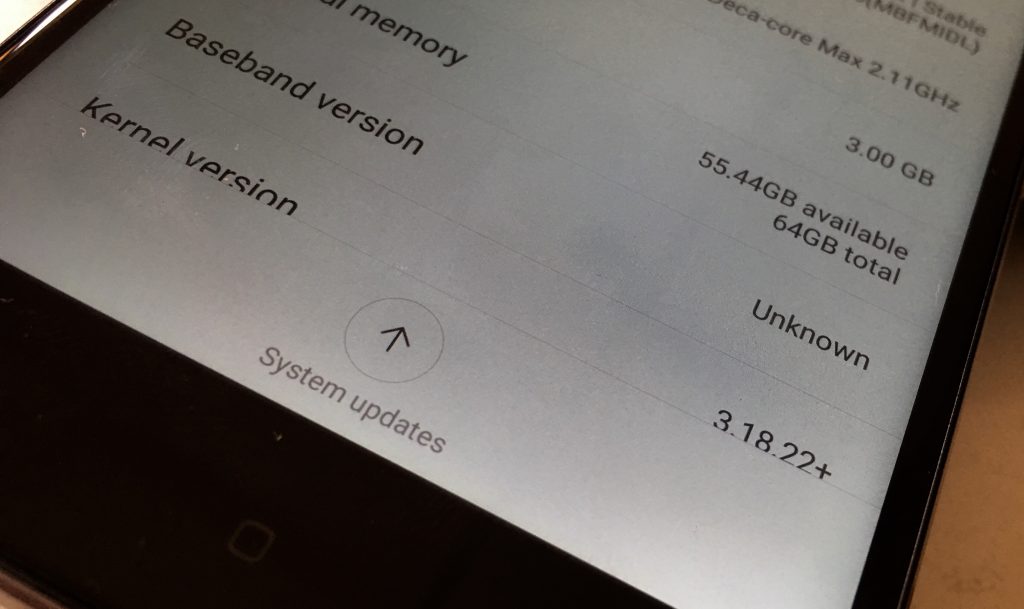
![رام [ رام رسمی Firmware ] دانلود ROM Samsung Galaxy](https://globalsystemformobile.com/wp-content/uploads/2023/06/samsung-rom-300x180.png)
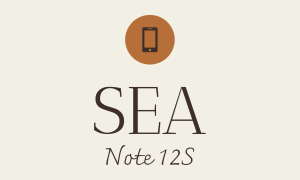
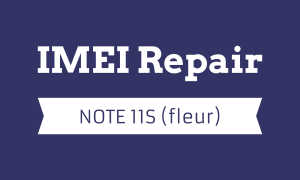




ناشناس –
خوب