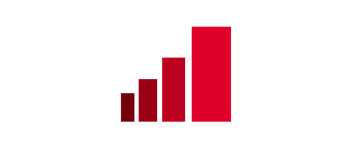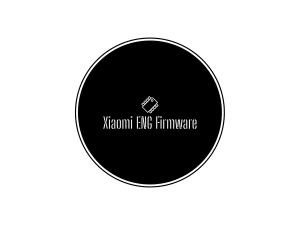توضیحات
Magisk Zip Download | دانلود مجیسک zip Root Your Android Device Using Magisk ZIP and TWRP
Follow this safe and efficient method to root your Android device using Magisk Zip along with TWRP, which preserves your warranty.
Download the Magisk ZIP file from the provided download button above.
Transfer the Magisk ZIP file to your device’s internal storage.
Power off your device and boot into recovery mode. The steps to enter recovery mode can vary depending on your device, but it usually involves pressing a combination of buttons.
Once you are in recovery mode, select “Install” and navigate to the location where you transferred the Magisk ZIP file.
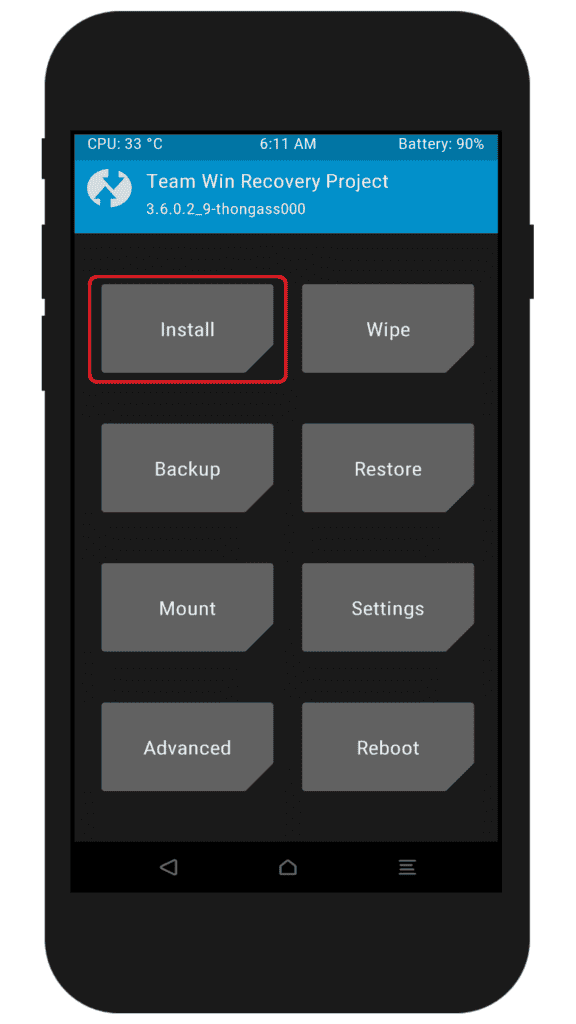
بعد از انتقال فایل magisk.zip به گوشی گزینه Install را بزنید.
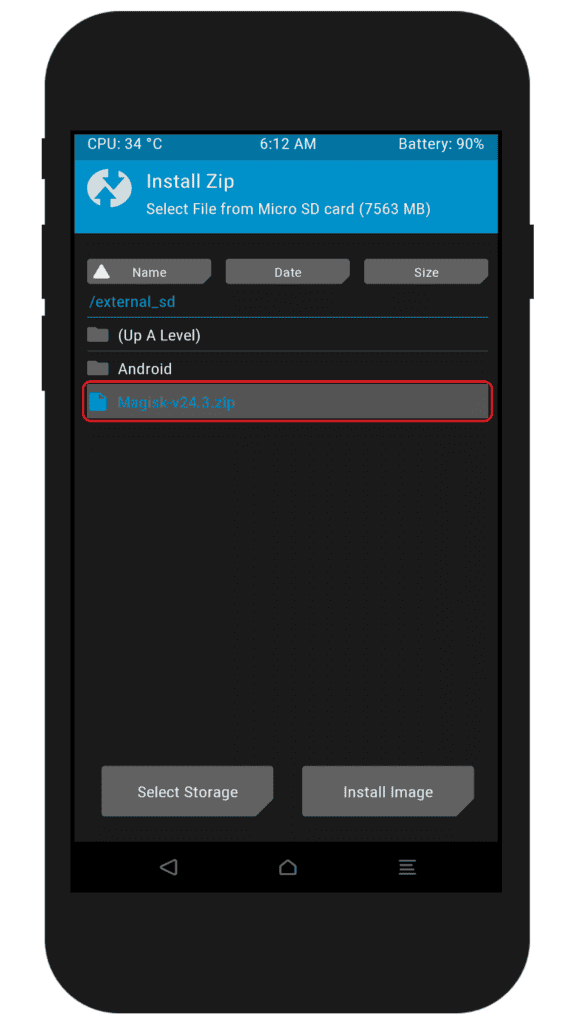
سپس وارد محل فایل زیپ بشوید و روی آن کلیک کنید
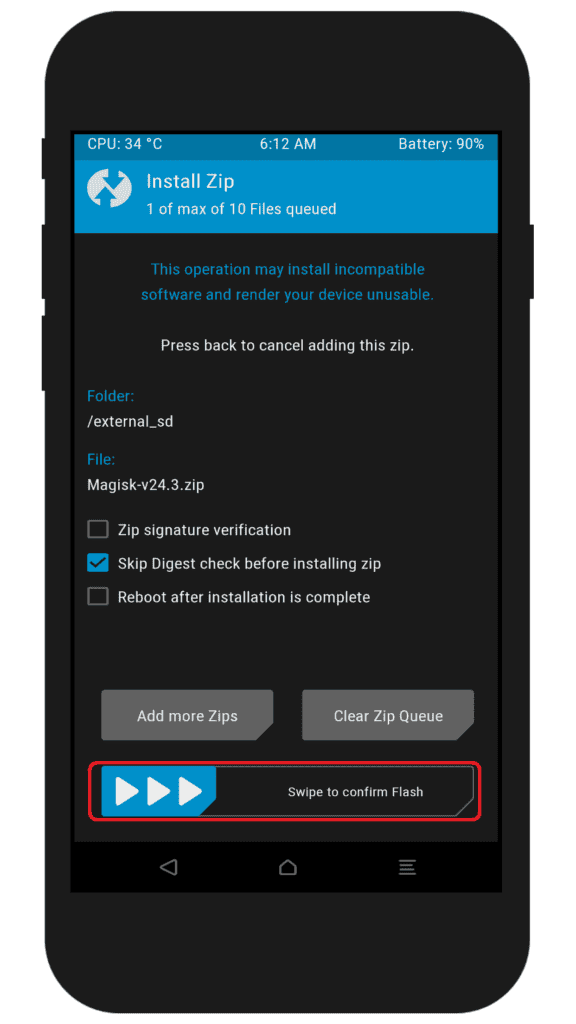
scroll را بکشید تا فایل نصب شود و هسته یا boot.img گوشی J6 را پچ کند.
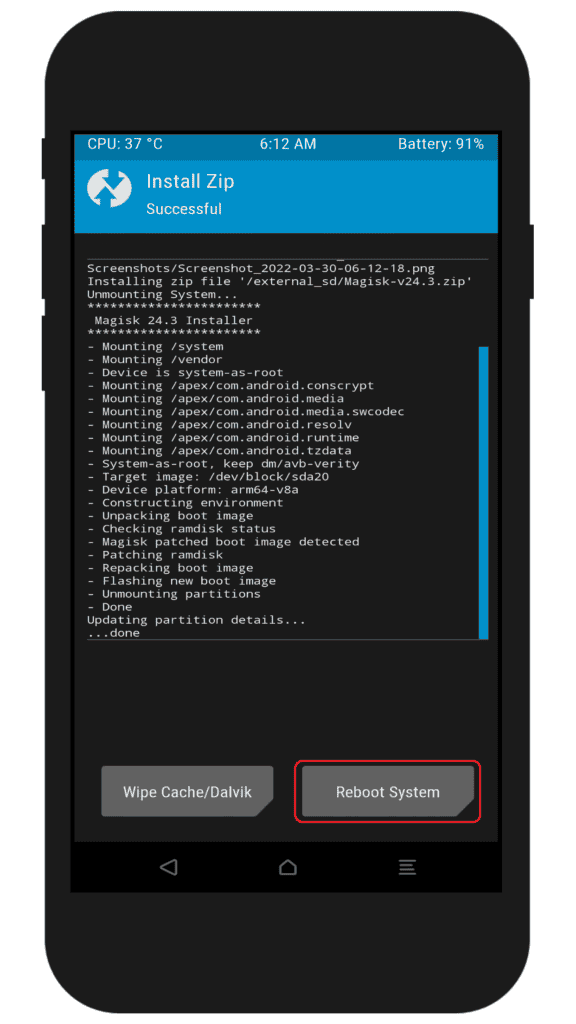
در مرحله آخر،Reboot System را بزنید و منتظر بالا آمدن گوشی باشید.